Funlab Pink Paw Wireless Controller - Review and Unboxing
Hello and welcome to another unboxing and review! Today's feature is all about Funlab's Pink Paw Wireless Controller. If you are looking for a game controller which is both good for aesthetic and its main purpose, this product might be for you.
Weighing at around 230 grams with a 200 mAh battery capacity, Funlab's pink wireless controller is one of the aesthetically pleasing wireless controllers around. But despite being a product with cute design, it does its purpose of being a wireless game controller.
Inside the box
Purchasing the pink paw controller by Funlab will give you the following accessories inside the box:
- The pink paw controller
- 2 pairs of pink and white analog caps with paw design
- 1 Type C to USB charging/connection wire
- Instruction manual in English and other languages
How to use
Connecting the controller on Nintendo Switch for the first time:
- Find the controller option and select Change Grip Order.
- Press and hold the Y and Home buttons together until 4 LED lights will flash. Release the buttons and wait for the connection to complete.
If you want to play again and use the controller, check these steps to reconnect your controller:
- Be sure that your Nintendo Switch is on.
- Press the home button on your controller.
Pink Paw Controller Experience
Despite the compact size and as someone with big hands, Funlab Paw Wireless Controller still gives the proper grip that I need for long hours of gaming. Aside from that, the matte finish also helps with the grip. Turbo function is also available with vibration adjustments that you can refer to in the manual. Buttons are crisp as well which is a big plus for me.
I tested the controller playing a rhythm game (Project Diva Megamix) and to be honest, I didn't notice the delay compared to the previous Nintendo Switch controller that I reviewed. I do wish that this will last long because for me, I really do prefer using controllers than using joycons for my Nintendo Switch.
In terms of hours of usage, it can last for up to 8 hours with around 3 hours of charging time. It feels durable as well but of course, the durability will highly depend on the user of the product so we need to take care of it.
You can also use this controller on a PC. So if you are a big fan of Genshin Impact and you play mostly on PC, you can use this controller by connecting it with the provided Type C to the USB connector. You just have to plug the controller to the wire and the wire to your PC and that's it!
As you can notice, the paw print design on the actual controller is visible. So if you are looking for a controller with a cute design for an added touch, I would recommend this to you. So far, they only have the pink/white color variation for this specific model.
Know more and purchase this controller on Funlab's Official Website. They also have other Nintendo Switch accessories available.
I want to say my biggest thanks to Funlab for giving me the opportunity to review this product. Despite being gifted, rest assured that my thoughts above are according to my personal experience. I would love to do a follow-up post on this product since I want to test its capability when used for a long time. Thanks again, Funlab!



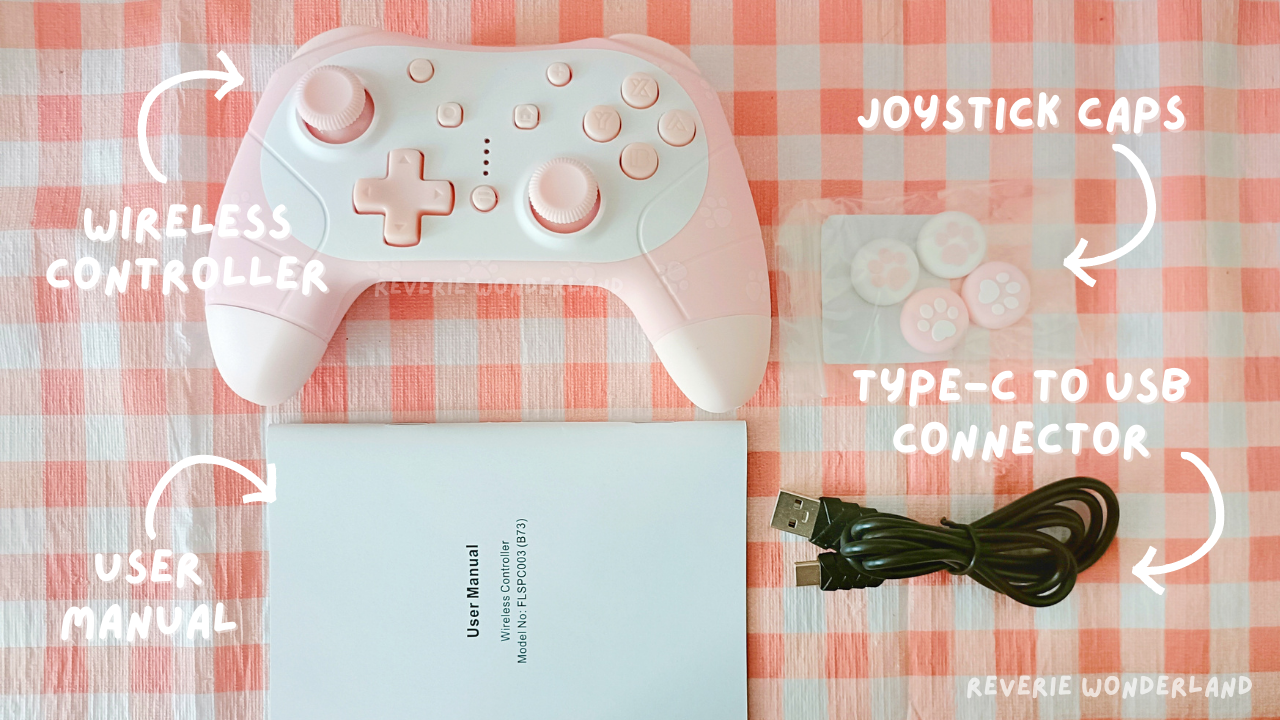

.jpeg)


























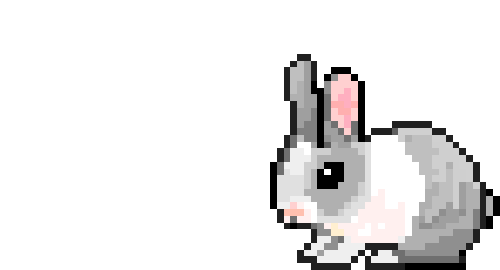




No comments:
Post a Comment