Unboxing: Nintendo Switch
I know this post is pretty late already because this console has been out for almost a year now. But still, I wanna share to you guys my simple unboxing post of the recent purchased I made: Nintendo Switch! This is my 1st ever Nintendo console that I got because I really prefer Playstation.
I decided to buy a Switch for myself after reading an article about Sony, stating that they will stop producing games on PlayStation Vita. As you guys know, I love playing Otome Games. And these games are mostly in Vita. And since the Otome Games are being produced/ported to Switch now, I decided to just get one for myself.
Now let's get started!
The first thing that we'll see inside the box is the actual console itself. It has the monitor/LCD screen plus the left (blue) and right (red) joycons. I got the basic blue/red joycons but somehow I regret it and I wished I could have bought the plain grey one.
The screen size is at around 6.5 inches x 4 inches. For the joy con, it's at around 1.5 inches x 4 inches.
The Joy Con Grip. If you feel like playing using the TV (yes, you can dock the Switch and use the TV!), this joy con grip works as an actual joystick. Just place the 2 joy cons on both sides and voila!
It will be like this!
Next, we have the Joy Con Straps. These straps can help each joy con to use its function as 2 separated joysticks. Good for multiplayer games, isn't it? Because Nintendo Switch supports games for multiplayer.
You just need to attach the 2 joy cons like the picture above.
Next is the Nintendo Switch Dock. You need to place your console on the dock. Good for games with high graphics and if you feel like playing games on a widescreen, just connect it on the TV!
Of course, it will not be completed without the cables. Inside the box, you can also get an HDMI Cable for plugging to the TV set. Power Plug for charging your console and as a power connector for the dock. You can attach these wires at the back of the dock.
If you feel like charging just the console alone, there's a charging hole located just below the screen.
These are the items that you can see inside the box + the manual (which I wasn't able to include in the picture).
If you want a more detailed overview, you can watch my unboxing video here:
I just can't wait to try Switch games! I can't wait to try Otome games ported on Switch as well.
Have you guys bought a Switch? Are you enjoying it so far? Let me know!
Thanks for reading!











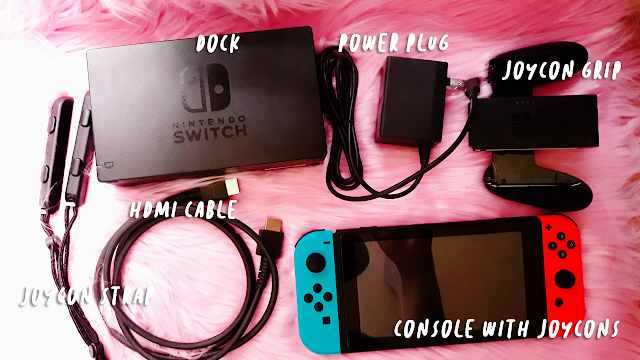


























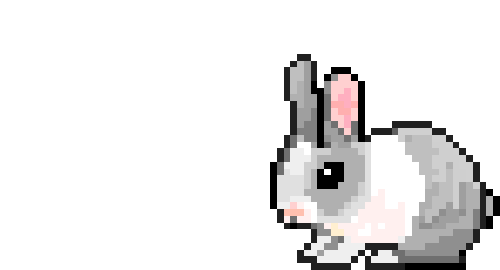




No comments:
Post a Comment